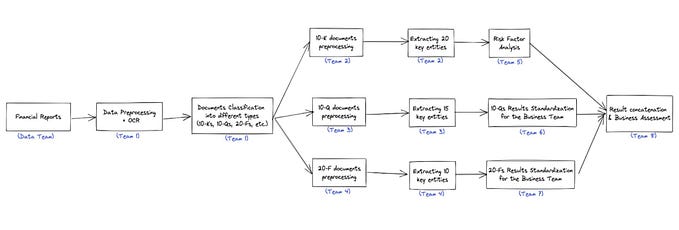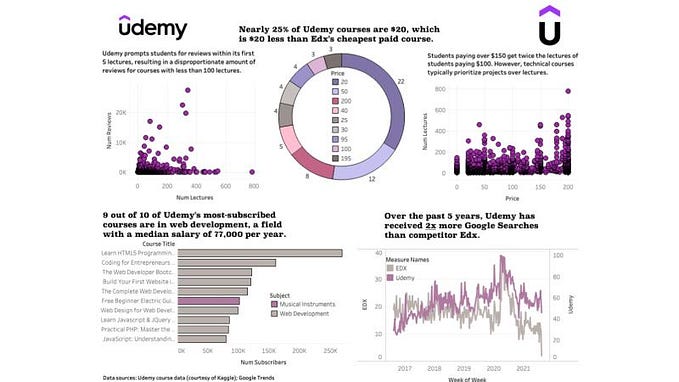Introducing Da Vinci Tools
The little story behind the Google Analytics power tools for smart digital marketers and analysts.
In 1982, a guy by the name of Peter Norton introduced “unerase” for people using the DOS operating system on PCs. By 1984, he had developed several other tools and revenues were very decent. Soon enough, everyone using a PC knew about Norton Utilities, and of course, what became flagship products: Norton AntiVirus, Norton Internet Security, and Norton SystemWorks.
The concept behind Norton was the creation of several small, niche, specialized solutions. Some were better than others, some survived while others disappeared. Eventually, the user base grew and some of those tools grew a life of their own and became full-fledged products. The success story of Norton is an inspiration for Da Vinci Tools.
I had the idea for Da Vinci Tools several years ago, even as far back as 2006, when I worked on WASP and a bit later, gaAddons (a collection of GA plugins very similar to what has become auto-tagging… but six years earlier!). I shared the idea while Director of Innovation for the leading digital analytics agency Cardinal Path. I learned — as others did — that R&D and software development doesn’t mix well with a service oriented company where the focus and the culture of getting revenues from consulting hours is very different from investing in the hypothetical perspective of product-based revenue.

Release Early, Update Often
I gathered an initial list of annoying bugs, useful hacks, and enhancements for Google Analytics and got to the task — one by one. Early releases are an opportunity to create a strong foundation and test various ideas while introducing value for early adopters and growing the user base.
Here are some examples of what is already available in Da Vinci Tools:
- Sampling: I found that when entering GA, the very first report you get will always use “faster response” sampling regardless of your choice. Also, do you remember how earlier versions of GA clearly highlighted the sampling message? I brought it back with the ability to get more details about the sampling space and read count;

- Remember Me: Do you find it annoying that GA will insist on bringing you back to Audience/Overview, or forget your segments and date range selection when switching to another view? Additional improvements are coming so anything from selected attribution models to selected conversion goals will be remembered;
- Sticky Header: A great idea from Doug Hall: when scrolling in a report, don’t lose visibility of the date range and selected segments;
- Export API Request: Looking at an interesting report and wished you could create the Analytics Reporting API v4 batchGet request quickly & easily. Use the Export/Reporting API option!

- Visualization: For now, this is limited to putting more emphasis on the High/Low points of each time series in a chart, but there are more ideas for trending, forecasting, control limits, etc.

- Segments diff: When comparing two date ranges you can get the % difference between metrics, but when comparing multiple segments you don’t have this info. This enhancement uses the 1st segment as the reference point, and shows the % difference of other segments;

- Date range comparison: When comparing two date ranges, the table will show an expanded list of both dates for each dimension value. In reality, the interesting aspect is to know the difference between those two ranges. This enhancement allows you to collapse the table for an easier view of the data;
- Site search: Why is it that you can get a word cloud for AdWords keywords, or for Search Console queries, but not for internal search? Now you got it!

- Google Tag Manager: You will also get improvements for GTM. For example, an option to easily turn all built-in variables on/off suggested by Phil Pearce.

Do you have ideas and requests for Da Vinci Tools? Check the roadmap, create a Trello account to vote and comment on your preferred features, or shoot me an email if you have a brilliant idea you would like to see in an upcoming release.
Google Analytics Apps
Last December, Tableau published an article highlighting business intelligence trends for 2017. In their own words, “collaborative analytics will take center stage as governed data becomes more accessible.”
People will have business discussions using data, engaging each other with facts and insights. They’ll also be able to collaborate more easily with experts in the organization and drive insights faster by leveraging the collective intelligence of the organization.
The bulk of work on Da Vinci Tools — and the paid version — will come with the creation of several applications that will sit on top of Google Analytics:
- Campaign management enforcing taxonomy best practices, data tracking audit and more;
- Enhanced annotations, including automation and collaboration;
- Agile tasks and analysis workflow specifically tailored to the needs of digital marketers and analysts;
Early Adopters Welcome
If you are a marketer using Google Analytics, or a digital analyst, I’m looking for early adopters, testers and volunteers to provide feedback. Go ahead, at the Da Vinci Tools Chrome extension:

Stéphane Hamel is a seasoned independent consultant, teacher and speaker. He shares his passion for digital analytics — be it technical ‘how to’ or assessing organizations’ digital capabilities and maturity.
If you enjoyed this, you should follow me on Facebook or follow Da Vinci Tools on Twitter, and while you’re at it, why not click the nice little heart on the left!